People are so excited about 4K that they are quoting the experience as seeing out of a window. If that is the case for 2160p, how will you react when you see 8K? That question has got me into having a 4K vs 8K discussion to know all about them.
Besides the technical details, I have talked about how practical they are in real life and which is suitable for what purposes. To fit all that information in a single article, it has got a long tail. Apologies for that.
Now, what is the main difference between 4K and 8K?
The number of pixels is the main difference between the two new standards. How’s that? Well, let me explain it in more detail by starting with the basics.

What Does 4k Mean?
4K is another standardized high resolution for displays that has got its name from the horizontal pixel count. As a consumer, you can also call it Ultra HD or UHD which is synonymous with 4K. Comparing 4k vs HD, which is 1920×1080, you may not understand the logic of such naming.
Well, to understand this version better, you would have to know what is 4k resolution size and compare it with the known Full HD standard. Doing a quick calculation, can you confirm that 2 times 1920 is 3840, and 2 times 1080 is 2160?
So, how many pixels in 4k or how does it relate?
Both dimensions are 2 times larger which makes the new display having 4 times as many pixels as compared to HD. Hence, the name 4k. However, another reason is its popularity in the film industry where the horizontal panel has 4096 pixels. Those extra pixels are used for reviewing recorded videos by movie studios. The exact count of the pixels is 8,294,400.
|
Fun Fact: LG is the first manufacturer of 2160p TV resolution. They officially announced the first 3D UHDTV which uses the 4K system on August 22, 2012. After the release, International Telecommunication Union made it clear what is 4k resolution size along with 8K and approved LG’s announcement. |
What Is 8K Resolution?
From the 4k vs HD comparison, you now know that Ultra HD has four times higher resolution than 1080p. Similarly, 8K has it multiplied by eight times. The 8K QLED or LCD panel size is 7680×4320. Here, the horizontal (7680) count is 4 times higher than 1920 and the vertical number of pixels (4320) is also 4 times higher than 1080p.
So, how many pixels in 8k?
Together, it has 8 times as many pixels as compared to an HD display. In numbers, there are over 33 million pixels; 33,177,600 to be exact. I have already told you how many pixels in 4k and comparing it with this one, 8K has four times more pixels.
It is much sharper or more detail than a 4K display but there are several factors that are responsible for the quality. That statement is true assuming all things are the same for both displays. Where 1080p TV has become a thing of the past, 4K TVs are the new normal, and 8K TVs are the thing of the future.
| Fun Fact: In CES 2012, Sharp unveiled the world’s first 8K TV. However, NHK was also working on the project with the codename ‘Super Hi-Vision’. The experimental transmission was done in the 2012 Summer Olympics. |
4K Vs 8K: The Ultimate Comparison
|
Features |
4K |
8K |
|
Resolution |
3840×2160 |
7680×4320 |
|
HDMI version |
2.0-2.0b |
2.1 |
|
Bandwidth |
18 Mbps |
48 Mbps |
|
Disc and Player |
Blu Ray |
Not Yet Announced |
|
Synonym |
Ultra HD, UHD, 2160p, |
8K Ultra HD, Super Hi-Vision, UHD-2 |
4K and 8K Recording Requirements
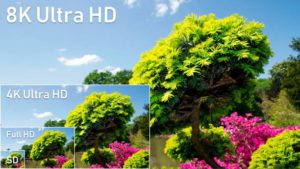
Whether you are using a DSLR, digital camera, or phone, not all currently available devices can shoot 4K video. Buying a compatible one and choosing the right settings is important.
Another factor is the storage because 2160p images and videos take a lot of space. Not to run out of space in the middle of a shoot, you should buy at least 64 gigs of memory for the recording device. It should be enough for recording approximately 3 hours of 4K content.
How did I calculate?
By assuming 4K files can take from 300 to 400 Megabytes, I figured out that it takes about 3 minutes to fill 1 GB storage. Now, multiplying 64 by 3 and dividing the result by 60, it shows appropriately 3 hours of coverage.
For 8K, you can either get Samsung S20 or a more expensive cinema camera manufactured by RED. Here, you can find a suitable device to capture stunning 8K images or make 8K contents. Such videos can take approximately 600 Megabytes of memory every minute. If you buy a 64 Gigabyte SD card for the camera, it will shoot up to 1.8 hours or so.
8K and 4K Displaying Requirements
At the user end, the screen requirements for 4K or 8K are slightly different. Both need different HDMI switch and HDMI cables’ versions, software compatibility, and compatible displays.
Regarding an HDMI cable for 4K Smart TV, versions ranging from HDMI 2.0 to 2.0b can transfer the necessary data for 2160p videos. On the other hand, 8K UHD needs HDMI 2.1.
Besides the HDMI cable for 4K Smart TV and HDMI 2.1 cable for 8K, you should also know that they need the latest DisplayPort version, which is 1.4. Now, let’s talk about the screen compatibility below.
4K Vs 8K TV: Before we begin the 8K TV vs 4K comparison, it would be helpful to know that televisions have a UHD standard which is not actually DCI 4K if you see the pixel count. UHD TV meaning stands for 3840 pixels horizontally and 2160 pixels vertically with a 16:9 aspect ratio. Smart TV manufacturers don’t follow the DCI 4K standard is because of the production complexity and cost. It is much easier to mass-produce 3840 than 4096 pixels.
For example, you may see a UHD LG OLED TV showing slightly better quality than a Samsung Q900R 8K QLED TV. I don’t want to make a generalized statement, and it is not a QLED vs 4k TV reviews. Because there are lots of other factors that vary the display quality. Now, don’t think that Sony is lagging behind LG or Samsung. Because they have also launched Sony XBR85Z9G 85-Inch 8K TV.
To this date of writing the article not many current TV manufacturers are not making 8k TV OLED. You can keep an eye on our blog section or subscribe to our newsletters to get the latest updates as soon as something amazing becomes available.
8K Vs 4K Monitor: Two versions, both DCI and UHD standard 4K monitors are currently available on Amazon. Nonetheless, there are no 8K monitors on the largest e-commerce platform right now.
8K Vs 4K Gaming
Apart from the comparison, the refresh rate is also important for gaming and there are not a lot of promises right now. You can’t get a current TV that can provide more than a 60Hz refresh rate at UHD let alone 8K games.
However, the situation will change in near future. For watching videos, surfing, and doing regular stuff, that refresh rate is enough. Even it is considerable for some games. Gamers who need a higher frame should choose a lower resolution. On the other hand, 8K is currently available at 30 frames per second right now, but there are no 8K video games available right now.
4K UHD vs 8K Viewing Distance
There is nothing much to talk about the viewing distance as it only matters while comparing the two versions or standards. At the same time, visual acuity also comes in the average results for testing. Having 20/20 vision is considered to be the normal acuity.
The value of normal acuity is the sharpness of vision or visual acuity from a 20 feet distance. Other values like 20/40 mean that your visual acuity is different from the normal acuity. Hence, you can clearly see an object from 20 feet away which people with normal acuity can view from 40 feet.
Unless you are seeing nature footage or a moving scene from a close distance, you wouldn’t be able to detect a difference in the image quality. Also, keep in mind that the quality depends vastly on the recording.
4K Content Vs Native 8K Content Availability
Regarding content producers, there are very few broadcasting companies and several streaming services. A list of 4K cable providers and streaming services can help you. It includes lots of UHD TV shows that are very popular. However, except for a few nature footages, there are no new TV shows or other content available at this moment in native 8K. After the normalization of its supporting tech, you will see more of it.
Which one to Pick: 4K or 8K?
Whether it is a monitor or television, getting 4K seems to be the smartest choice. Because the speed, software, 4K content, consumer electronics, and other necessary equipment are ready to currently support the standard. Also, the cost of the technology is getting decreased day by day.
Before buying a 4K TV or monitor, measure the desk area and see whether it can fit a 27″ or larger panel. Otherwise, you can go for a VESA mount and not worry about the table’s size.
Now, let’s talk about getting 8K or 8K TVs.
Unless future-proofing your home setup, you might get disappointed seeing both types of displays’ side by side comparison. According to some independent researchers, from a test run on a controlled group of people, our naked eye can’t distinguish between 4K or 8K video quality. There are some exceptions in the test results but a majority can’t.
Apart from that, 8K content, compatible player, software, and other necessary tech have a long way to go. Only 8K HDMI cables and some high-end displays are available right now. So, it wouldn’t be a wise move according to some experts to spend a huge amount of money unless you don’t have a budget issue.
Lastly, my suggestion for you is to visit a store or your friend’s house who has the latest tech and experience them. It will help you decide with full confidence.
Is Now the Right Time to Get 8K TVs?
At the time of writing and publishing the post, 8K smart TV or monitors are not mass-produced for several reasons. There is not enough content available and most of the channels can’t currently support broadcast at such high-resolution. Also, the tech costs a lot right now. However, there are some nature footage available for test purposes.
As thousands of factors are playing an active role, one can’t predict how long he/she should wait. However, you will eventually know as the cost will drop and bandwidth availability will increase.
My personal opinion is that we are not far from that reality. On the content side, there are already some giant streaming services offering a few 8K Ultra High Definition videos.
On the other hand, big corporations like SpaceX, Blue Origin, and Facebook are working to ensure high-speed internet connections via satellites. Hence, a little light of hope is there for tech enthusiasts.
Should I Buy 4K Or Wait For A New 8K?
If you are planning to get an Ultra HD smart TV that is above 40 inches and not more than 65 inches, you should go for it confidently. Or, those who want something bigger can wait for 8K displays but the wait can be longer.
As for monitors, I think Ultra HD is enough. No matter what you choose, you won’t be able to tell any difference between a 2K, 4K, or 8K TVs in small size. Finally, let me end this discussion with a practical saying in the consumer electronics segment that I love.
Buy for today, not tomorrow.
Questions to Ask When Choosing 4K or 8K (FAQs):
Let’s answer some more questions so that you don’t have any misconceptions about those standards.
Does the 8K version better than 4K?
Yes, 8K Ultra HD looks slightly better than 4K on a bigger screen. If the displays are small, you won’t be able to tell the difference. In case you have enough budget, it wouldn’t be so bad to buy an 8K TV.
Can 4K TV play 8K?
When you send an 8K signal to a 4K resolution TV, it scales down the image and makes it compatible with the new TV resolution 4K. Actually, it can play an even higher resolution by scaling down the image quality.
Can the human eye see 8K?
Our eyes see 8K as the finest quality. It can’t detect a higher resolution than that.
Can you tell the difference between 4K and 8K?
Indeed, 8K TVs look slightly better than 4K TV but there are so many tiny details that our eye can’t tell the difference. However, 9K produces the clearest digital pictures so far.
Is 8K pointless?
No, 8K resolution displays are not pointless. But the acceptance and wide use of that number of pixels will take some time. It is because recording and distributing native 8K content is not ready yet. One may ask, are 8k TVs worth it? Those who can’t compromise the quality has all the reasons to invest in it.
Is 8K necessary?
To experience a difference in the picture quality, you have to sit closer to the TV. However, 8K Ultra HD displays are bigger and you can’t cover the whole TV screen from 6 feet away. In short, human eyes are not capable of distinguishing so much detail making 8K not so necessary.
How does HDR relate to 4K and 8K?
HDR or high dynamic range is a different term that is not directly related to the resolution standards. UHD or 8K simply determines how many pixels there are and HDR content indicates how bright and colorful the image is. So, don’t get confused in those terms as both 4K HDR and 8K HDR is possible.
Conclusion
Do you remember the experience of first seeing 2160p TV shows or videos on an Ultra HD smart tv? Suddenly, you can see each tiny detail of the picture that wouldn’t have been possible in FHD displays. Unless you have already seen 8K displays and contents, you may experience the same feeling seeing it for the first time.
Newer technologies keep surprising us with mind-blowing visuals. What’s the proof? An even higher resolution, 16K is knocking at the door as the next generation consumer technology. We can argue on whether it is worth the money or not but let’s save it for some other time.
The sole purpose of my research is to give you a clear overview comparing all sides of both higher and lower resolution. After this 4K vs 8K debate, I hope that you know which type is suitable for your home or office. Till 8K Ultra High Definition displays get mass-produced, you can choose the best 4K resolution TV or best 4K monitor from these reviews. Happy watching!




