Upgrading devices for a better resolution is exciting. But when it comes to displaying resolution, you need to consider lots of factors.
Because along with the display, you need to upgrade the HDMI cable and ensure the right contents.
While doing the 1080p vs 4K comparison, if you want to know the best type, I will have a clear answer. It is 4K UHD.
However, is it the right option for you? In this article, I will try to answer that with data and facts. In the end, you will have an overview of the topic and invest in the right device. Let’s get started with a quick comparison chart.
| Features | 1080p | 4K |
| Marketed Name | FHD, Full HD | UHD, Ultra HD |
| Resolution | 1920×1080 | 3840×2160 |
| Pixel Count | 2,073,600 | 8,294,400 |
| Worth Watching (min. display size) | 20” Displays from 3.8’ Away or More | 20” Displays from 3.8’ Away or Less |
| Worth Watching (max. display size) | 100” Displays from 13.5’ Away or More | 100” Displays from 13.5’ Away or Less |
| HDMI | 1.4 or Above | 2.0 or Above |
4K Vs 1080p: What Do They Mean?
Both refer to the resolution of a display but their comparison is a bit tricky. It is because 1080p means the vertical pixel count of an HD display. On the other hand, 4K doesn’t mean vertical or horizontal pixels. Rather, their pixel count tells us that the latter one has 4 times more pixels than the first type.
Also, there are different versions of 4K. One has a horizontal resolution of 3840 pixels and it is widely used in consumer electronics. People know it by 4K UHD. Furthermore, the WQUXGA format has 3840 and DCI 4K has 3996 pixels on the horizontal plane.
Nonetheless, there are no such versions of HD screen. As I will be comparing the displays for general uses, I won’t be talking about the not-so-popular versions of 4K.
Before I move on to the main comparison part, I should but I am not going to talk on 1080p vs 4K resolution, and stretch this section unnecessarily. Check out the quick comparison table above and you would have all the necessary information.
1080p Vs 4K Video
As far as consumer interest is concerned, the main comparison has to be done in the video section. After knowing whether these two resolutions are separable, I will talk about their potential in the movie, streaming, and gaming industries.
Can You Tell the Difference Between 1080p and 4K?
Actually, the question should be, can the human eye tell the difference between 1080p and 4K? The answer is yes, it is possible to distinguish their quality from an optimal distance.
That question is valid because our eyes can’t see millions of pixels and tell a dissimilarity in quality. But that depends on the size of the display, an ideal vision, and the distance you are viewing it from.
For example, let’s assume that you are sitting in front of a 20-inch display from 3.8’ or less. In a setup like this, you can see an FHD display pixelated a bit where the UHD one would be very clear.
Again, going forward keeping the setup, you won’t be able to tell much variation. Similarly, the threshold distance for a 100-inch display is around 13.5 feet. Within this space, there is a visible distinction between the 2 resolutions.
4K Vs 1080p Movie
For extra-fine detail, and experience the same quality during the production, people consider 4K way better than 1080p. Being said that, one big issue about the lack of 2160p content is the high production cost. It requires a high-resolution and expensive camera with the necessary equipment.
However, the situation is changing for the better with big names in the streaming service making original content in higher resolution. Also, there were regular Blu-ray discs capable of only containing 1080p movies. Now, manufacturers can produce Ultra HD Blu-ray discs to support the new norm.
For small screens, it is still not recommended to go for 4K because the price and viewing experience are not worth the money. Till the prices decrease over the development of new technology, you should only consider UHD for large screen movie watching.
1080p vs 4K Gaming
I won’t have to tell you the differences if you see this side-by-side comparison. The attention to detail is just mind-blowing. But as a gamer, you should know that resolution is not the only thing that matters in gaming. The refresh rate is also a very important factor in winning a battle.
When you have to choose between 1080p 60fps vs 4K 30 fps or 1080p 120fps vs 4K 60 fps, the FHD resolution is a clear winner. Moreover, you can even enjoy a staggering 240Hz refresh rate in some monitors which is still not possible in the 2160p resolution.
Setting aside the budget, which one would you go for; resolution or refresh rate? If you are a pro gamer, I think that 1080p will still be a safe bet for you. The good thing is that gaming consoles from Sony or other manufacturers are bringing 4K games.
Differences Between 4K Vs 1080p In Consumer Electronics
Widely used electronic products namely TVs, monitors, cameras, projectors, and CCTV are adapting the higher resolution day by day. In this part of the 1080p vs 2160p debate, let’s see what is the current situation of them.
1080p Vs 4K TV
Choosing between 1080p or 4k TV is a tough call for some reasons. Because both are good in their own ways. Comparing both native 4K and 1080p images side by side on compatible screen, you can’t see much distinction in them.
However, you can notice some blurriness and slightly unclear texts on the FHD display after a closer look. Due to the higher pixel count, 2160p looks sharper with more details. On the other hand, HDR can play a big role which makes Ultra HD TVs a more preferred choice.
You may have heard about the 4 times more pixels in UHD displays than FHD. But seeing 2160p as a synonym of 4K may not make sense. Well, the calculation is in the total pixel count.
If you multiply 1920×1080 and 3840×2160, the results will help you know the reason. The first one has over 2 million pixels where the other one has over 8 million in total making it 4 times more. Hence, the name 4K got so popular.
To summarize what I want to say here is that sitting too far away, you can’t really distinguish between a 4K and 1080p TV. Keep that in mind while buying one. Also, UHD TVs come with a clarity that you can’t deny. Once you get something 4K, you can’t go back.
4K Vs 1080p Monitor
When it comes to the monitors, it is a totally different game. Because it is not only for movies but more. The best bet is that you are considering it for either gaming or some high-end editing.
And the whole setup can be really expensive for getting the true 4K experience on monitors. As for gaming, 1080p is still the best option because you can get the highest refresh rates which are very important for gaming. Some 4K monitors are showing great hopes but the tech still needs time to mature.
Again, it comes down to the budget. If you have enough in the bank to spend on high-performance GPUs, you are more than welcome to check out the magic of 2160p.
1080p Or 4K Camera
For what it’s worth, 4K camera devices have options for both resolutions. Yes, they are expensive but you have a choice to make high-resolution content. However, do think of the file sizes because 4K videos take a lot of space.
One big advantage in shooting 4K is that you can crop the images 500% percent and still have a clear shot. Your audience won’t be noticing the difference much if they are watching the video in 1080p resolution.
4K Vs 1080p Projector
While 4K projectors have the latest projection technologies, most people claim that 1080p projectors are still more convenient. Indeed, the higher resolution is pleasant to watch, they are very expensive.
1080p Vs 2160p Security Camera
Comparing the video footage of 4K and 1080p surveillance cameras, you will see a huge difference in the picture quality. When security is the concern, every detail helps to catch a perpetrator. Though the setup cost is high, I think that having a 4K video surveillance system is worth the investment.
Which Is Better: 1080p or 4K?
Obviously, 4K pictures are better than 1080p resolution not only for its higher resolution but also its capability of unlocking many true potentials that have not been possible till now. In this section, I am going to give you the reasons for such a claim.
The first thing you have to understand that only buying a very large TV and sitting close to it would give you a visual difference immediately. The image quality I have prepared for you would tell you the display size and optimal watching distance.
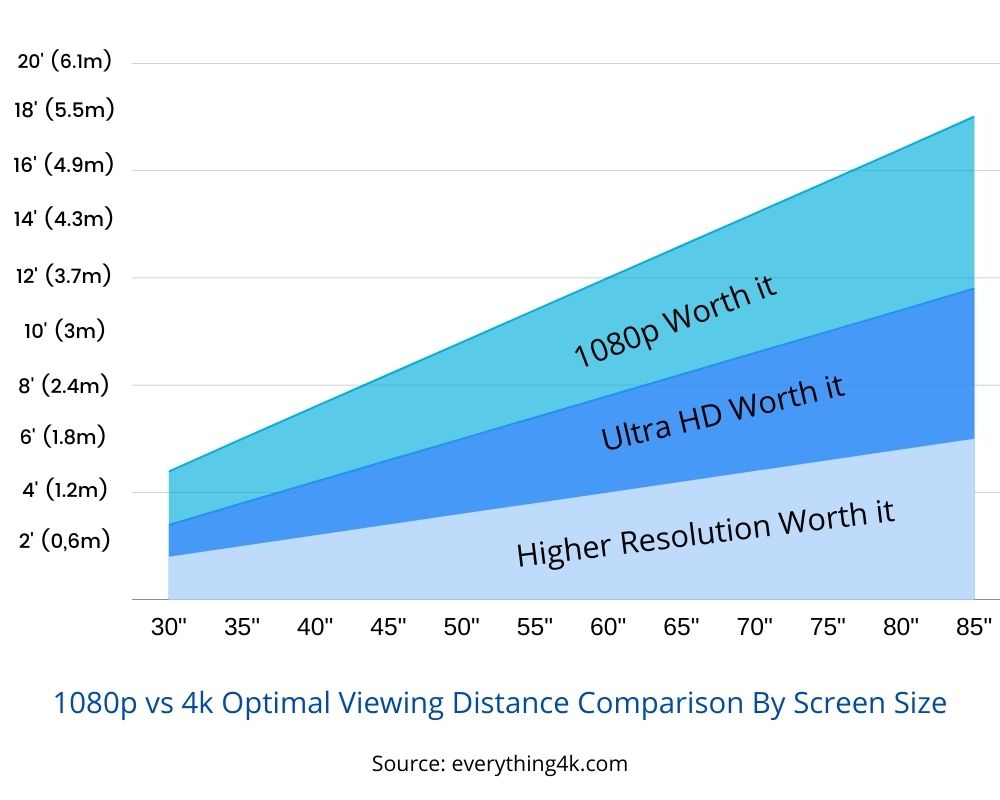
So, Is 4K worth it?
The answer is yes, it is worth every penny. Those who have a minimum internet speed of 25 Mbps at their home or office should get a UHD TV or 4K monitor. There are lots of streaming services supporting 4K contents. Moreover, some major gaming platforms are coming forward making popular games available in 2160p.
Furthermore, smart TVs are joining in the race and catching up with the convenience one gets from an FHD TV. The HDR support with high bandwidth HDMI cable is one of the reasons you should get a 4K screen.
Why Does My 1080p TV Look Better Than My 4K?
Well, you may be experiencing or feeling something like that as the video quality, upscaling quality, one’s perception play a role in this. However, 1080p videos don’t look bad on a 4K TV.
Is 4K Really Better Than 1080p Resolution?
Yes, 4K is really better than Full HD due to its higher pixel count and better color range. You can scale up the size without decreasing the quality of the content on 4K.
Should I Buy 4K Or Full HD?
You have got a clear winner of the FHD vs 4k UHD debate. But knowing the best type and buying one is different. Because purchasing decision depends on one’s preferences and budget. Let’s see which resolution type is for who.
Who Should Choose FHD?
One of the main reasons for choosing this one is its usage in all sectors. Not only the tech is mature but also the contents are available in every industry you can think of.
As the maximum potential of 1080p is being used, you don’t have to worry about the new features coming out every year. Thus, the cost of upgrading the system every year is not the case here.
From gaming to streaming along with app availability, you can rely on FHD resolution. Those who have a tight budget and do not want to think about anything for the next few years should go for FHD TVs or monitors.
Who Should Choose UHD?
Despite all those great aspects of 1080p, you can’t ignore the tech of the future. Yes, 4K TVs and monitors will be flooding the market in a few years. Indeed, the content and app availability and in this resolution is not even close to the other type.
But the ball has started rolling and it’s gaining momentum as we speak. Large corporations in the entertainment industry are lining up and releasing 4K compatible content every year.
Also, the price of consumer electronics is getting cheaper every quarter. So, the advantages of 1080p technology are getting obsolete slowly. Soon, it won’t be logical to buy anything that doesn’t support 4K content. If you can increase your budget, it will be much wiser to go for a UHD TV or 4K monitor.
Conclusion
Despite all those clear-cut facts about the 1080p vs 4K comparison, many of you may still be wondering which one to go for. If you ask my opinion, I will tell you to buy a 4K TV or monitor.
However, for guestroom TVs where screen resolutions don’t matter a lot, and you are in a hurry with a tight budget, don’t even think anything else other than a 1080 TV.
Now, it is up to you. In case you have decided to buy the best 4K TV, or the best 4K monitor, read my reviews and find the right product for you.
Related Posts:





