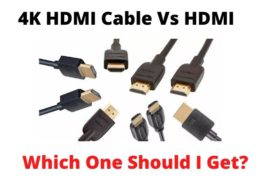The different types or variations of HDMI cables can be more confusing and as a result, often people ask whether 8k HDMI cables work for 4K TVs or is it a good idea to use the 8k cables on a 4K TV?
Yes, the 8K HDMI cable will work on a 4K TV unless it’s labeled as an 8K sampling, and if your TV’s manufacturer allows it specified on the user manual. But it is not recommended since it can cause lag issues.
Read the following article to find out the full rational explanation of why you should or should not use 8k HDMI cables on your 4k TV-
About HDMI Cables:
Before moving on to the main discussion, let’s have a brief idea about HDMI, how the HDMI cables work, and what different HDMI variations are currently available.
Meaning & Definition:
HDMI stands for High-Definition Multimedia Interface, which is a link or connection standard between the source media and the output displaying device.
HDMI was first developed and introduced to the world in 2002. The technology used in developing the HDMI has been improving rapidly. As a result, the latest variations or specifications of HDMI can now transmit high-definition audio and visual content with just a single cable.
According to the HDMI official Forum, more than eight billion media players or devices are currently using this technology.
How Does It Work?
An HDMI cable mainly transfers digital data from any input source such as a DVD player or video console to the output devices such as a PC monitor or TV. In short, an HDMI cable is just a connecting line between your TV and the source media device.
Along with audio and video signals, the technology used in HDMI format also carries Consumer Electronics Control or CEC, Digital Data Channel or DDC, and an Ethernet data connection.
Types Or Variations:
Over the years, several types and versions of HDMI cables have been developed and launched.
So, let’s have a look at them-
- Standard HDMI Cable – (Compatible up to 1080i and 720p)
- Standard HDMI Cable with dedicated HDMI Ethernet (Support only up to 1080i or 720p)
- High-Speed HDMI Cable – (Compatible with 1080p, 4K 30Hz, 3D, and deep color)
- High-Speed HDMI Cable with dedicated HDMI Ethernet – (Can support 1080p or 4K at 30 Hz)
- HDMI 2.0 Cable – (Commonly labeled as 4k HDMI cables and compatible for 4K at 60 Hz.)
- HDMI 2.1 Cable – (Commonly labeled as 8k HDMI cables and compatible with 8K at 60 Hz as well as 4K at 120 Hz and can support 5K and 10K resolutions too.)
Which HDMI Cables Should You Use For 4K TVs?
Before deciding on which one to choose, you need to understand what options are available and which HDMI cables can support 4k or such high-speed resolution contents.
In that case, you have a few options to choose between-
You can opt for the older released HDMI 1.4 cable, which was developed and released in 2009 to provide enough bandwidth support for 4K video at up to 24 frames per second.
Eventually, the HDMI 1.4 got upgraded into HDMI 1.4a and HDMI 1.4b for better performance.
Another new variation called HDMI 2.0 was developed and released in 2013. The HDMI 2.0 carries 10.2Gbps up to 18Gbps for supporting 1080p up to 240Hz and 4K resolution up to 60 frames per second.
The HDMI 2.0 got twice revised to come up with the current version and its official name is Premium High-Speed HDMI cable.
This is known as the 4k HDMI cable and supports all forms of High Dynamic Range or HDR and the Audio Return Channel or ARC Technology. So, it can be your ideal choice for your 4k TV.
The latest 2018 released HDMI 2.1 can be another potential cable option for you, which is also known as the 8k HDMI cable.
Although it is originally designed and developed to support 8k or similar levels of higher resolutions with a maximum 48Gps bandwidth, it can also handle 4k contents up to 120Hz.
But while you are mulling over the available HDMI specifications, remember the most important thing to consider here is the speed rating of the HDMI cable.
Do 8k HDMI Cables Work On 4k TVs?
Most 4k and 4k UHD TVs built & released in recent years are compatible with HDMI 2.0. So, you do not need an 8k HDMI cable unless you plan to upgrade your TV to the 8k one.
However, some end 2020 and 2021 released 4k TV models support higher refresh rates. The 8k HDMI cables will work great for those TVs, especially if you are using the new-generation consoles from a brand like Microsoft or Sony.
Technically, as I have already mentioned earlier, the 8k HDMI or HDMI 2.1 carries 48Gbps and is originally designed to support 8K and similar higher resolutions.
So, you are supposed to use 8k HDMI cables for media devices or TV where you plan to use 8k or similar resolutions of audio and video contents.
Fortunately, the HDMI 2.1 specification can also handle 4K contents but at 120 frames per second, and this particular HDMI specification works incredibly well for a high-end gaming experience.
In that case, you will need a 4K gaming PC with at least higher-than-60Fps to pair with the newest game consoles.
If you have a streaming media device or console that can easily push a 4K speed higher than 60 Hz, you can use the 8k or Ultra-High-Speed HDMI cable. But for regular 4k @30 or 60 Hz, you can simply use the HDMI 1.4(the latest released version) or HDMI 2.0.
Mostly, if the TV manufacturers have not mentioned it in the TV user manual, most technical experts do not recommend using 8k cables in 4k TV.
Because when you are connecting an 8k HDMI cable on a typical 4K TV, the provided signal into that 4k TV will be upscale to 4K resolution, and due to that upscaling process, the display resolution will be unclear or blurry, and even you will notice visibly enhanced blackness on the screen.
As a result, the content on your TV screen will look like a 1970s show. Also, when you use an 8k cable for 4k resolution or 4k TV, it can potentially increase and cause the lagging issue.
Conclusion
Yes, one can use 8k HDMI cables for a 4k TV, but some things should be considered first, and in today’s article, I briefly explained why.
Along with that, I have also provided a short yet precise overview of HDMI and HDMI cables. Hopefully, this will clear all sorts of confusion regarding which HDMI cable to use for 4k or 8k TVs.
Related Posts: