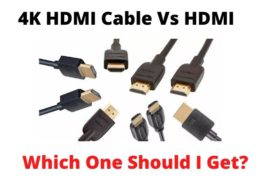Although all HDMI ports on a Samsung UHD TV look the same, it doesn’t mean that all of their functionalities are the same. Therefore, lots of people wonder which HDMI ports to use for 4K Samsung TV.
According to a source, I can say that one must use HDMI 1 port for getting 4K video quality at 60Hz refresh rate with HDR support. Other HDMI ports also support 4K contents but don’t have the full range.
Now, the discussion doesn’t end there. In this article, I have explained the meanings of the port names (STB, eARC, DVI, MHL). It will help you understand the specific applications and which port to use in what situation.
Which HDMI Ports to Use for 4K Samsung TV
Before I start explaining the application, let me describe the meaning of the port labels first. Also, check out the video formats supported by HDMI versions starting from 1.0 going up to 2.1.
| Resolution | HDMI Versions |
| 720p | versions 1.0 (for some frequencies), 1.1, 1.2, 1.2a, 1.3, 1.4b, 2.0, 2.0b, 2.1 |
| 1080p | 1.2 (for some frequencies), 1.2a (for some frequencies), 1.3 (for some frequencies), 1.4b (for some frequencies), 2.0, 2.0b, 2.1 |
| 1440p | 1.2 (for some frequencies), 1.2a (for some frequencies), 1.3 (for some frequencies), 1.4b (for some frequencies), 2.0 (for some frequencies), 2.0b (for some frequencies), 2.1 |
| 4K | 1.3 (for some frequencies), 1.4b (for some frequencies), 2.0 (for some frequencies, 2.0b (for some frequencies), 2.1 |
| 8K | Version 2.1. |
What the Labels on Your TV’s HDMI Ports Mean
The Samsung tv HDMI ports have almost the same function.
Often you see 4k HDMI ports on Samsung TV that are color labeled, which usually does not differentiate the ports even grossly. Similar to this are numbered labels like HDMI 1, HDMI 2, HDMI 3, etc.
However, the labels reading as HDMI (STB), HDMI (eARC), HDMI (DVI), HDMI (MHL), and most importantly HDMI (HDCP), etc., signify supporting different external media.
Firstly, STB designates the connection for the Set-Top Box. It enables several specialized features that come with the set-top box.
After that, ARC designates Audio Return Channel. And, you may sometimes notice eARC which is the next generation of the same technology. eARC is capable of delivering up to 32 channels of audio.
The main difference between a normal HDMI port and one with ARC is on the receiver’s side. Without ARC, you have to use both HDMI and optical digital audio connections between the television and the sound system.
Then, DVI means Digital Video Input. It is a hold-over from the beginning days of HDMI which is backward compatible. As a result, it is possible to accept analog audio input and match it with the video.
Next, MHL means Mobile High-Definition Link. It allows you to connect a compatible mobile device to the TV via an HDMI port.
Lastly, you need to be mindful of the HDCP label. All other external connections are blocked out while an HDCP connection exists between your 4K TV and any other device. Such connections are called a ‘Handshake’.
Furthermore, sometimes the Samsung 4k TV HDMI ports are labelled with ‘good’,’ better’ or ‘best’. This distinction has no particular significance and is pretty vague.
Not to mention, in case of any confusion, try to solve it with your TV manual. The book, booklet, or pamphlet that comes with your TV when you purchase it and contains product information.
Which HDMI Port to Use on Samsung TV 4K?
Let me begin by telling you about HDMI (STB) port. Those who prefer to watch cable TV more than other content should use this or HDMI 1 port.
The main reason is that you can skip the port selection process every time you want to watch the news or something on the cable connection.
Now, using HDMI (ARC/eARC) port is a must only when you are using an external soundbar. Those who have set up a home theater should remember this.
For the full ARC support, you won’t need a special cable. Any ordinary HDMI cable can do the job.
Then comes the use of an HDMI (DVI) port. Let’s assume that some of you have a really old desktop computer and you are thinking about connecting it to the TV.
In this case, you have to connect the PC and 4K TV with an HDMI cable and a male-to-male headphone cable to watch the contents with full sound on.
The application of both HDMI (MHL) and DVI ports is rare. Because almost no one uses a cable to connect the mobile phone or tablet to the TV. With smart mirroring and other apps, you can do it using the internet or LAN.
Finally, thinking about HDMI HDCP 2.2 port on Samsung TV, one should use it while using a streaming player like Roku. Not detecting HDCP 2.2 Samsung TV can lead to an error message. It is important to protect digital content.
So, you must understand now that there is nothing like the best HDMI port on Samsung tv. Different ports have different features and purposes.
Before I move on to the next topic, I want to clear a confusion; lots of people wonder, how many HDMI ports on Samsung TV.
According to the official source, all Samsung Smart TVs have 4 HDMI ports.
What Does the HDMI Connector Look Like?
An HDMI connector looks almost like a generic USB port. However, it is slightly taller and wider than a USB port.
As the HDMI cables come with two ends, each connection is designed to accept only one end of the cable.
In your Samsung UHD 4K TV, you can find the connectors at the back of the TV. Usually, more than one connector exists in a line in a parallel or horizontal fashion.
They might be labelled with a cluster of words like ARC, HDPC, STB, DVI, etc., signifying each specific device for connection with an HDMI wire.
Any device can be connected to these input connectors irrespective of their labeling. However, your TV displays your connectors with these names. The names of these ports can be edited to the desired name that you like.
Frequently Asked Quesitions (FAQs):
Do all HDMI ports support 4k?
No, some latest TVs that support 4K and Ultra HD or UHD by some manufacturers are not 4K compatible with all the HDMI.
Do I need a special HDMI for 4k?
It depends because the HDMI cables are compatible with the full 4K, starting from HDMI version 1.4. So, any version after 1.4 is compatible with 4K devices (except certain frequencies).
Can you use 8k HDMI on 4k TV?
Yes, for 8K resolution, HDMI 2.1 is necessary, which is compatible with a 4K TV.
How do I know if my HDMI cable is 4k?
The HDMI High-Speed Logo on the cable’s packaging can ensure whether your HDMI cable is 4K or not.
Does HDMI 2.0 support Dolby Atmos?
No, HDMI 2.0 does not support Dolby Atmos.
Conclusion
By now, you probably got a general idea about which HDMI ports to use for 4k Samsung TV along with types and usages of HDMI cables to go with your TV and external devices.
Remember that 4K will work if both the external device and your TV can support 4K and HDR. Moreover, be very careful while using HDCP as it is more complicated and confusing. Finally, always turn to the instruction manual that came with your Samsung 4K when you are clueless about any port and what it does.
Related Posts: