4K TVs offer a larger-than-life entertainment experience with the advancement in technology and faster data speed.
However, sometimes you may experience blurry, grainy, or bad picture quality while watching on a 4K or UHD TV. But there are several reasons for that, and today I will be revealing those reasons along with some possible quick fixing options.
Now, let’s learn to fix the issue from this guideline below.
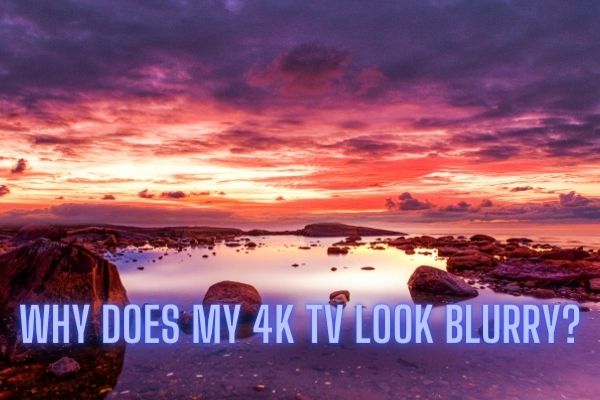
Why Does My 4K TV Look Blurry?
Well, there can be multiple reasons behind this blurring issue on your 4K TV. Such as you have not set up your TV settings properly or maybe watching low-resolution content on a 4K. In case you are using cable or source devices that cannot support 4K TV, your picture will come up blurry or not clear.
Let me elaborately explain the most common reasons behind that experience here-
- It can happen because of the 4K TV pixelation problems. For example, when you try to watch 1080p resolution content on a high-end 4K TV, pictures become a little blurry. Since all 4K TVs do not come with supporting components that can upscale 1080p content.
- Sometimes 4K TV blurry movement happens when the source material is cheap or low in quality. And high resolution makes that worse even a 4K cannot make that type of content look better.
- Another reason 4k tv looks blurry if your 4k TV is designed to identify poor encoding images and solve the issue. Because unfortunately, it solves that issue by blurring the images.
- Lastly, I would suggest checking your TV’s manual since there can be setting issues. So, make sure you have set everything according to its manual.
Why Does Netflix Look Blurry On My 4K TV?
To figure out the issue, check your current Netflix plan and settings because some plans allow streaming only in standard definition. Therefore, you cannot enjoy 4K Ultra HD streaming unless you upgrade your plan to an expensive one.
Also, you should check the playback settings of your streaming plan. Remember, for experiencing HD or 4K Ultra HD Netflix streaming, you need to select the high option. But if you change the settings, it will be effective after a minimum of eight hours.
But keep in mind that higher streaming resolutions can burn through data, and in that case, you will need a data cap.
Why Does My 4K TV Look Bad?
It can be happening because you may have a bad set for your 4K, such as an older HDMI cable. In that case, you need to bring an upgraded HDML cable that will support your TV format. However, some cable systems provide up to 480p unless you are not paying an extra penny for HD. Also, note that some need a different box for the HD content, but some can remotely activate it from their office. Therefore, make sure that your HD is activated and you are turning on an HD channel.
Why Does My 4K TV Look Grainy?
First, check whether your Blu-rays display and online streaming are working fine or not. If those are correctly working and still your content looks grainy, then the problem is your cable. It seems like you are displaying low-resolution content on a 4K TV, which supports high-resolution images. Your 4k looks grainy because the original signal of your cable is already in lower resolution. So, when your 4k system is automatically upscaling that lower resolution to the high resolution, it is becoming grainy. Also, do not forget to check your cable box settings whether it is set to 1080p or not.
Why Does My 4K TV Look Fuzzy?
The most common reason for your 4k looks fuzzy is because you are upscaling 1080p content onto a 2160p panel. This process forces the original resolution to stretch for fitting onto the high resolution. Results the low-resolution content gets fuzzy or blurry even in a 4k TV.
Learn At A Glance:
| Why does my Vizio 4K TV look blurry? | Why does my LG 4K TV look blurry? | Why does my Samsung 4K TV look blurry? |
| Check whether your content resolution is 480i or 480p. If that’s the original resolution of your content, which means it’s not an HD broadcast. So, it cannot be upscaled in better quality. If your content is an HD broadcast such as 720p, 1080i, 1080p, or 2160p, you need to check and adjust the picture settings to optimize your content. Also, check whether you are using an HDML cable for connecting with your Cable or Satellite box or not. If not upgrade or bring a new one. | First, check whether your port, cable, and other supporting sources are compatible with HDCP 2.2. If your cable resolution is low, it will show as little blurry on 4k TV. You should also check the picture setting of your LG 4k TV. Inspect whether the energy-saving option is turned on or not, and turn it off. In case your problem remains the same, go to the picture mode setting and select the vivid option. If doesn’t solve, reset the picture mode by pressing the mute button 3 times and AV reset. | Firstly, you need to check whether your content is originally HD and your supporting device or sources are compatible with 4k resolution. If all are okay there, then maybe you need to update your firmware. So, go to your TV’s software update option and upgrade it. Make sure the internet connection is stable enough while the update is loading. Then turn on your TV and check the picture, audio, and video settings to adjust them accordingly. If your pictures are still blurry, adjust the backlight of your TV. |
Conclusion
Still, wondering why does my 4K TV look blurry?
By now you must be figured out why it is happening with your 4k TV and I have also mentioned some quick fixing solutions so, try them on your TV.
Related Posts:





1 Comment
Same thing with my 4K monitor using it at 1080p. Text not really sharp and a little fuzzy and does look worse than an actual 1080p monitor. That’s what happens with flat panels, they are designed for a certain resolution only. If you try and use a different resolution it will not be as good of quality. A solution for computers is scale at a percentage vs switching resolution.